If you want to track your Contact Form 7 submissions in Google Analytics – this is for you.
We just added the integration between Contact Form 7 and Goal Tracker Pro, and with just a few clicks, you can start tracking your contact forms in Google Analytics.
How is this different from tracking clicks on the submit button? Or how is it different than Google’s Enhanced Measurements?
Well, when you track button clicks on a form, it doesn’t tell you the whole story.
You have people just clicking around. You have people clicking forms that don’t pass validation, and then they click again. You have spammers. And all you want is clean data about successful submissions.
This is where our integration with Contact Form 7 comes in. It allows you to track the contact forms and get important information:
- Successful form submissions.
- Errors when sending emails.
- Form validation issues (could help you optimize your forms and see where people fail).
- How many entries are flagged as spam.
Configuration #
To enable tracking for Contact Form 7 forms, head to the Forms section in the plugin’s tracker settings.
Then choose the events that you want to track.
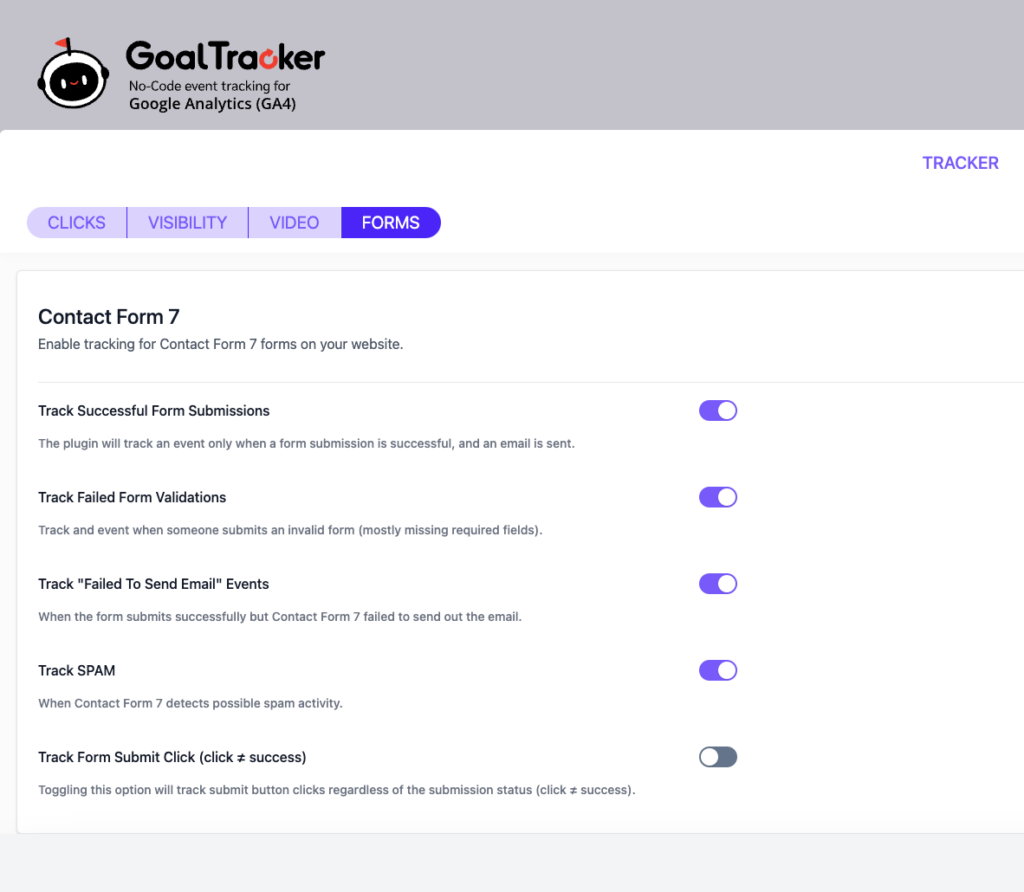
A special note about “Track Form Submit Click” #
Although we think that tracking clicks on the submit button without knowing the real status is not optimal, we still made this option available.
It means that even if the form validation fails or if a spammer does the click, a click on the submit button will send out an event to Google Analytics. Another event with the status of the submission will follow this.
Event Names #
The plugin will send the following event names:
| SETTING | EVENT NAME |
|---|---|
| Track Successful Form Submissions | wpcf7_submission |
| Track Failed Form Validations | wpcf7_invalid |
| Track “Failed To Send Email” Events | wpcf7_email_failed |
| Track SPAM | wpcf7_spam |
| Track Form Submit Click | wpcf7_button_click |
Setting Conversions in Google Analytics #
Once everything is up and running, you may want to mark successful contact form submissions as conversions in Google Analytics.
You can do that by heading to the Admin setting for your Google Analytics property (that little ⛭ icon on the bottom left) and then clicking on Conversions.
Then click New Conversion Event and add the event wpcf7_submission.
It should look like this:
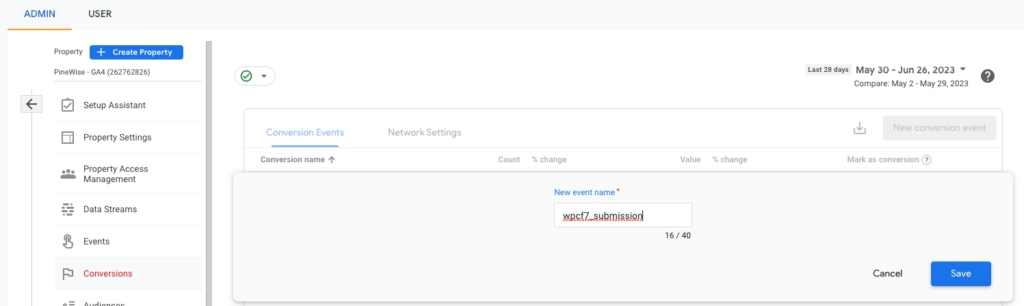
I want this #
If you already have the Pro version of the plugin then go ahead and enable tracking for Contac Form 7.
If not, then head over to the Goal Tracker for Google Analytics Pro page, and scroll to the pricing table.
Select the right plan (they differ by the number of sites), and click Select Plan.