WooCommerce Tracking
With our WooCommerce integration you can start using Enhanced E-Commerce in Google Analytics in just a few clicks.
Learn all about your customer journey and how to optimize each step of the funnel.

30 day money back guarantee.
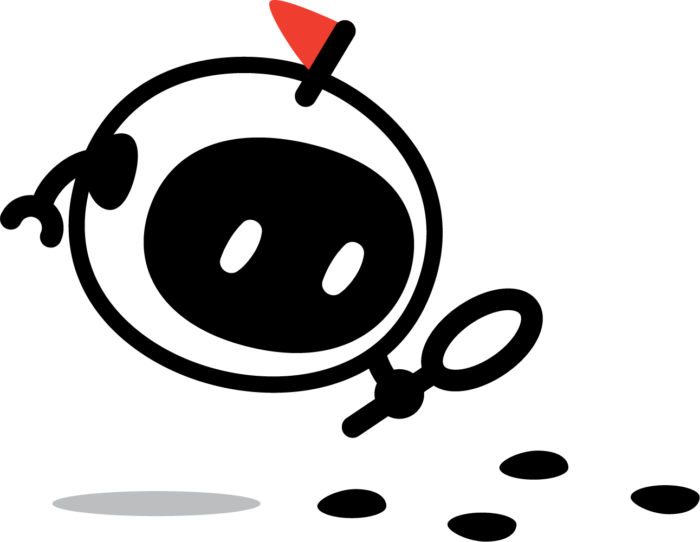

You can use Goal Tracker to get know your audience and how they use your website. Use built-in tracking or create a custom event for your unique use case.

Track everything form the WordPress Admin. Dev agencies use Goal Tracker to quickly apply tracking for their client requirements.

The best workflow in the market. Adding a custom event is just a few clicks and frees you to work on optimization instead of messing around with code or GTM.
Track who views a piece of content on your website. For example, of the people who scrolled down and viewed lead gen form, how many converted?
Track click events on any element on the page. This could be buttons, links, navigation and more.
Full Contact Forms 7 integration - Track your contact form submissions with just a few clicks.
Want to know how many people viewed an embedded video? We have support for YouTube, Vimeo, and Self Hosted videos.
Placeholders help you add more context to events. From Page Author checking if the user is logged in, placeholders allow you to work faster with fewer events.
Seamlessly integrate your WooCommerce store with Google Analytics GA4.
With our WooCommerce integration you can start using Enhanced E-Commerce in Google Analytics in just a few clicks.
Learn all about your customer journey and how to optimize each step of the funnel.

Take out the guesswork when working with Google Analytics Recommended events. Use our recommended events form to tell exactly what goes into the event instead of going back and forth to the Google Analytics documentation.

You can add more data to events by using Placeholders.
Populate your metrics and dimensions (event parameters) with information like the page author, button text, has the user logged in and much more.
With placeholders, you can be more productive by creating fewer events and by including site-specific data in each event.

Track your embedded videos: YouTube, Vimeo, or Self Hosted (from the media library).
You can see how many people started watching a video, progress and how many completed it.

Do you know who listened to your embedded audio files?
Audio tracking allows you to track music and podcast episodes that you upload to the website.

Free
Basic Tracking:
Connect with Google Analytics
Click Tracking
Visibility Tracking
Link Tracking
Community Support
Basic
$ 49 / year
1 Website
Advanced Tracking:
30-Day Money Back Guarantee
Plus
$ 99 / year
3 Websites
Advanced Tracking:
Priority Supporrt
30-Day Money Back Guarantee
Pro
$ 199 / year
10 Websites
Advanced Tracking:
30 Min Onboarding Call
30-Day Money Back Guarantee
Free
Basic Tracking:
Connect with Google Analytics
Click Tracking
Visibility Tracking
Link Tracking
Community Support
We have a 30-day money back guarantee policy - No questions asked.
Yes, the plugin was build for GA4.
Unfortunately the new Google Analytics collects data in a completely different way.
Goal Tracker for Google Analytics was built to support the new tracking structure and does not support Universal Tracking.
Yes. We will give you a heads up before renewing the subscription.
No. You can use our plugin to track your Vimeo video regardless of your Vimeo subscription.
Adding {{itemName}} to cart
Added {{itemName}} to cart