Published in:
KB
Tracking Links
Goal Tracker can help you track Links as Goals in Plausible Analytics.
You can choose to track all the links on the website (including internal links) or just external links, pointing away from your website.
There are two steps to enable link tracking:
- Create the “Link” goal in the Plausible Analytics dashboard.
- Enable Link tracking in Goal Tracker.
To create the goal in Plausible Analytics, please follow this guide: Adding Goals in Plausible Analytics.
Enable Link Tracking
To enable link tracking in Goal Tracker, toggle the Link Tracking option and then select All for all links (internal and external) or External for external links.
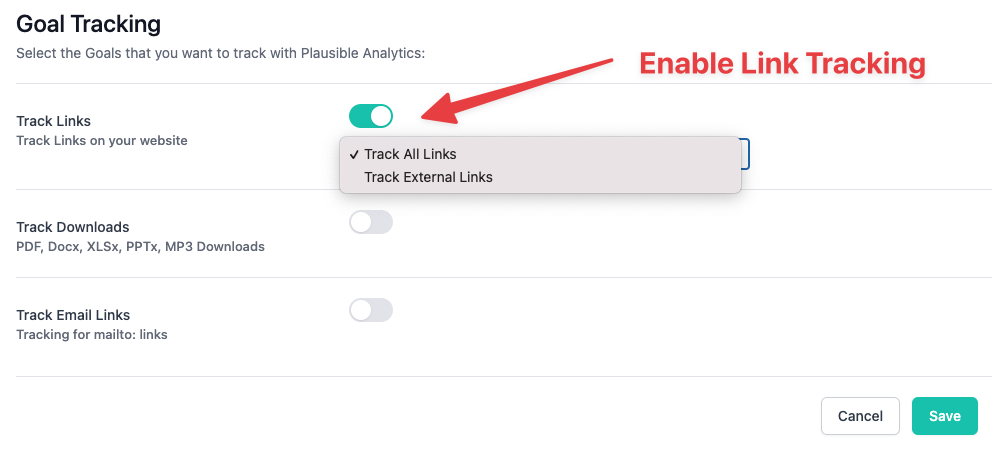
Don’t forget to save your configuration.